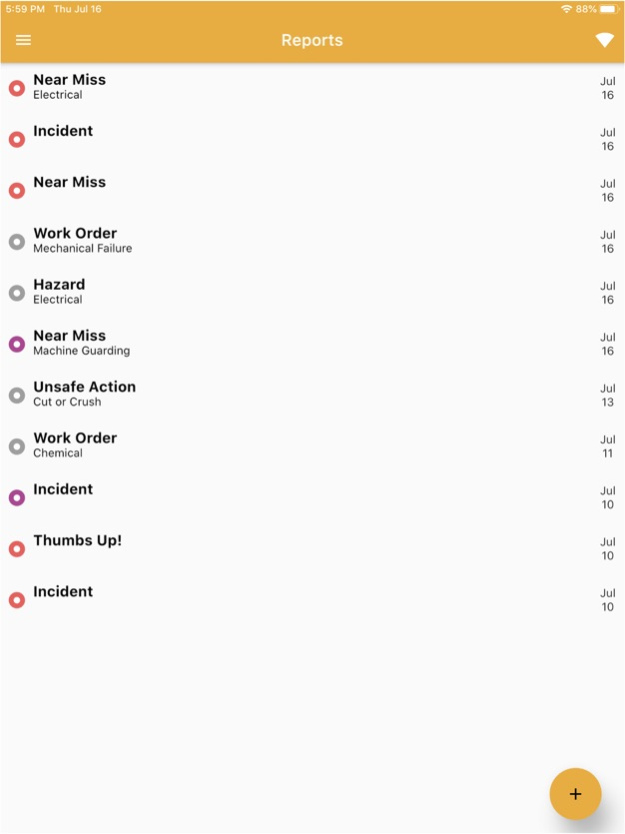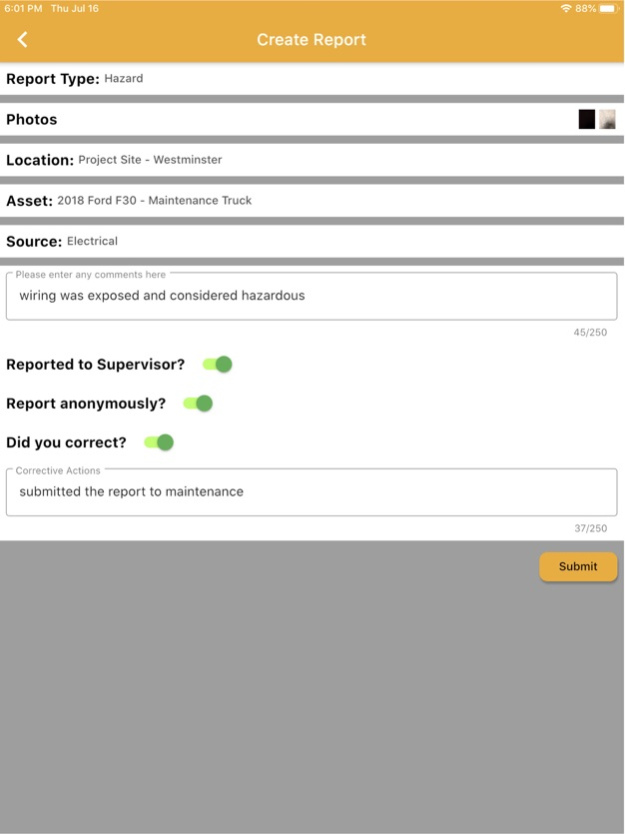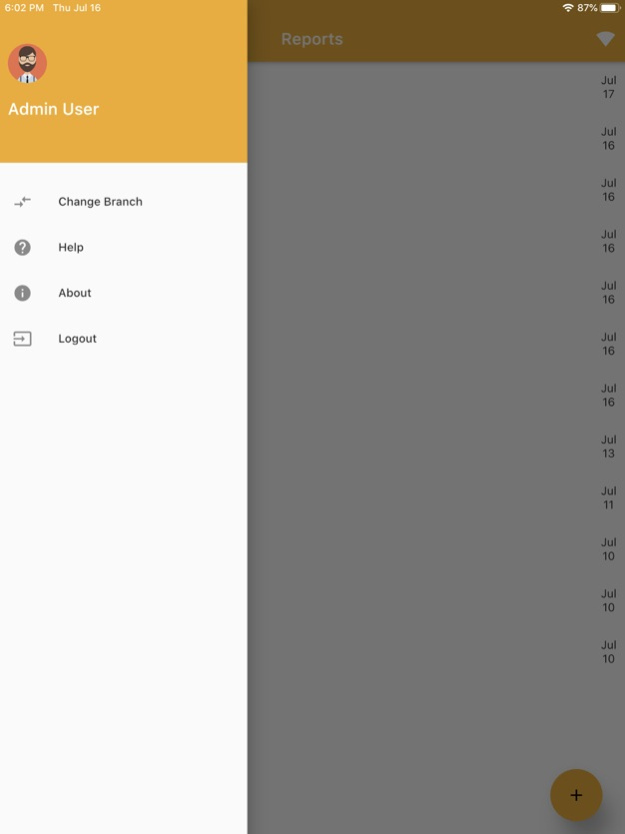Incident and Hazard ID 2.0
Continue to app
Free Version
Publisher Description
Empower your workforce and create seamless visibility and communication to unsafe conditions, all while breaking down silos between operational departments.
Incident and Hazard ID, by SafetyHive, empowers workers to identify hazards, near miss, and incidents at the finger tip of each employee.
Make reporting simple, using customize-able drop down menus and highlight visual elements with photos. Identify the source of the incident, report anonymously and tell people what you did to correct the situation.
As your program grows, we grow with you. SafetyHive's settings gives you the freedom to create various reports and attach them to company wide assets, locations and even people. Making reporting fast and easy while keeping data streamlined and organized.
See our list of core features:
• Mobile capture of incidents, injuries and near misses
• Offline data and image capture
• GPS location reporting
• Customizable Drop-Down menus
Incident Management/Analysis
• Database driven information for drown down menu selections
• Asset / Equipment List data tie-in
• Assignment of hazard severity & probability for prioritization
• Assignment of corrective actions to teams or individuals
• Risk Reporting & Mapping
Jul 17, 2020
Version 2.0
New look with improved Offline functionality.
About Incident and Hazard ID
Incident and Hazard ID is a free app for iOS published in the Office Suites & Tools list of apps, part of Business.
The company that develops Incident and Hazard ID is Safety Hive LLC. The latest version released by its developer is 2.0.
To install Incident and Hazard ID on your iOS device, just click the green Continue To App button above to start the installation process. The app is listed on our website since 2020-07-17 and was downloaded 0 times. We have already checked if the download link is safe, however for your own protection we recommend that you scan the downloaded app with your antivirus. Your antivirus may detect the Incident and Hazard ID as malware if the download link is broken.
How to install Incident and Hazard ID on your iOS device:
- Click on the Continue To App button on our website. This will redirect you to the App Store.
- Once the Incident and Hazard ID is shown in the iTunes listing of your iOS device, you can start its download and installation. Tap on the GET button to the right of the app to start downloading it.
- If you are not logged-in the iOS appstore app, you'll be prompted for your your Apple ID and/or password.
- After Incident and Hazard ID is downloaded, you'll see an INSTALL button to the right. Tap on it to start the actual installation of the iOS app.
- Once installation is finished you can tap on the OPEN button to start it. Its icon will also be added to your device home screen.